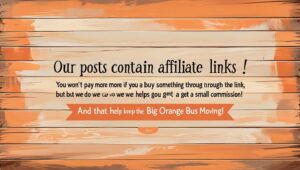This post is being updated! Please check back soon!
Meal Plan Shopping List
Being on the road poses a challenge when it comes to planning meals and making a shopping list! I do all the meal planning and I like to plan 2 weeks at a time so that we don’t have to worry about shopping as much. This has become an issue when it comes to fresh fruit and vegetables!
Our game plan is always so great! Buy meat in bulk (we are Sam’s Club members 😀) and then break it down into portions for each meal. Get all our veggies at once, because so many times they repeat in recipes (onions, garlic, peppers, etc). Dairy, frozen, I want the whole 2-week meal plan in one shopping trip!!!
Here’s where that goes really, really wrong!
The veggies have a shelf life of about a minute! I swear we buy them a little under-ripe so that I have a day or so to use them! But they go from under-ripe to the Lomi in no time!
So we threw sooo many veggies in the Lomi, and while I love the fact that we have a tabletop composter on board that these “bad” vegetables can go in, I’d much rather eat them!
The solution?
Shop for fresh fruits and vegetables more often! Unfortunately, that makes my current meal-planning software a bit more challenging! Mainly because it wants to batch things together, or separate them in a weird way that my brain cannot wrap around! Plus, I needed to break it down by days to buy, not by recipe!
I searched the internet for something printable that would work for me and found nothing! There are some great templates out there, but I would need more than one of them to get all I wanted!
Another Solution!
In walks Microsoft Excel, to solve all my problems!
I haven’t used Excel to a great extent, so I’m not an expert! BUT!!! In the end, I created EXACTLY what I wanted in a shopping list!
I learned so much from creating this template! Like color coding! WHAT?!?! My OCD just did a happy dance! I made a pretty comprehensive list in each “department” of the things we use the most, but also left blank spaces for random things that pop up in new recipes! Plus an entire blank section!
I also added in a section for our herbs and essential oils needs since we make most of our wellness products (everything from room spray to tinctures to pet care needs). And of course, an Asian Market section, because their vegetables and sauces cannot be beaten for flavor!!!
Printable Shopping List (Being updated, will be available shortly!)

It’s 6 pages long, which is a lot, but the way I set it up it’s a blank canvas. I wanted to put it in by date, because some weeks I get a late start, and skip days! So I left the numerals out and just put the /Forward Slash/. That way I can simply use a pencil and erase each week!

Reusable Shopping List ?
Now I realize that the erasing will eventually make the paper thin and holey, but if I can use it for a month before that happens, then printing out 6 pages won’t hurt as much! Or better yet, we can laminate it and just reuse it that way! Win!
And best case scenario, I don’t even need to print it! I can add in our current needs by date and then simply email it to myself from my laptop and then open it on my phone! It’s smaller, but I’m able to zoom in easily! Also, it is fully editable, so once I’m done with that week’s shopping, I can change the quantities for the next week!
There are plenty of vegetables that we can buy in two week supply, like onions, garlic, potatoes, and the like! But so many that we cannot, like green onions, peppers, celery and so much more! So how were we going to do this? For now I just placed another column at the end for a total for the week. That way I can add up certain veggies like onions or garlic and have a weekly total. The others that need to be purchased closer to their planned meal dates could be tallied under them.

I understand that I can blanche those vegetables, but there are times when I’m using them in dishes where we want them to have a little crunch, so blanching them takes that option away!
Shopping List Made Simple
I’m quite new to Microsoft 365 and am very excited to explore more both in Excel and their other products!
Key Features I Love
Color Coding
Alpha Order Options
Page Break Preview
I have to say the page break preview is something I am still working with! My OCD needs the color-coded categories to fall on one page, not be broken up! And I tweaked it to look perfect, but then when I hit the page break preview, it was a mess!
I plan on trying the phone option when we’re shopping (I’m a pen and paper list girl, so this is a super challenge!!), I’m not worried about the fact that it would probably print a little off 😂
And there are a ton of options that I haven’t even discovered ~ I can tweak this one over time with my discoveries!
Think of all the organization that can be accomplished with this!
Here is the 411 on the different packages available! I’m sure there is one that suits your needs!
Want to learn more?
Simply click on any of the above pictures to go directly to that product! Whatever your needs are, there is a package that will work! I love what little I have learned so far, and am looking forward to exploring more and sharing what I’ve come up with!
Zach and I are list people! If it isn’t on the list, we aren’t doing it, getting it, or thinking about it! This is a game changer for the Household Notebook! We call the book BABS ~ Big A** Book Silly, who knows where this even started, but I’m sure it came out of my mouth first! So BABS will be getting a makeover soon!
Oh the lists we can make 😍
This post was sponsored by Microsoft 365!